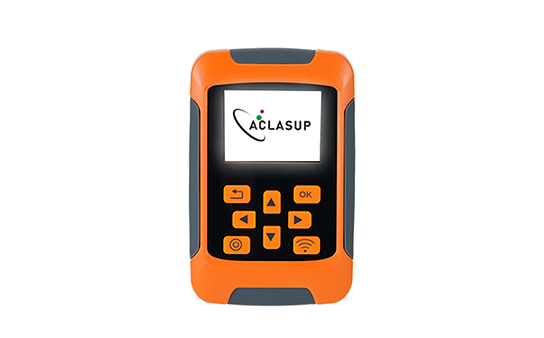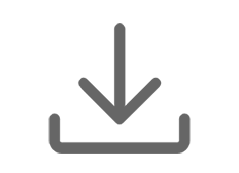About Programmable TPMS Activator and Sensor Common
Question:
1.
Why does the activation/triggering of the sensor always time out and the sensor
information cannot be read?
a.
The sensor power is insufficient.
b.
The sensor model is inconsistent with the model of the selected activated
model. This problem can be solved by comparing the model information on the
sensor shell with the original sensor information of the selected activated
model.
c.
The sensor is too far away from the device, or the sensor position is in the
activation blind area of the device. You can try to change the position of the
sensor and then activate it.
2.
How to find the corresponding original sensor ID when manually inputting the
ID?
a.
Obtained by activating the sensor of the original car.
b.
Check the printed information on the sensor shell of the original car and find
the ID mark.
c.
Use a diagnostic instrument to read the sensor ID in the car computer.
3.
What should I do if it shows programming failure or programming error when
programming the sensor?
a.
Programming failure: It may be that the sensor is too far away from the device
or the sensor is in the programming blind area of the device. Change the
position of the sensor to within 10cm around the device before programming.
b.
Programming error: It may be that there is interference in the environment near
the device or there is a problem with the programmed sensor. Change the
location of the device or replace the sensor and then program. If the
programming error is still displayed after the above operations, please return
the device to the factory for repair.
Complete
steps to generate a new sensor:
a.
Select the brand, model, and year of the car to be operated.
b.
Select the programming sensor (choose one of the following three programming
methods):
1)
If the original car sensor can also be activated, you can choose to activate
the copy ID for programming.
2)
If you cannot activate but know the original car sensor ID, you can choose to
manually enter the ID for programming.
3)
If you do not know the ID of the original car sensor, you can choose to
automatically create ID programming, but the programmed new sensor needs to
re-learn the car system.
c.
If you are activating the copy ID or manually entering the ID, activate it after
the programming is successful to check whether the new sensor ID is consistent
with the original vehicle sensor ID.
d.
Put the new sensor into the tire and it can be used normally (automatic ID
creation needs to re-learn the new sensor to the car system before it can be
used normally. For the learning method, please refer to sensor learning).